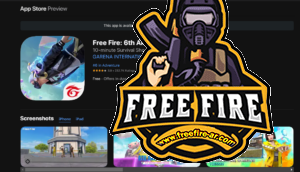Free Fire is one of the most popular and exciting battle royale games on mobile devices. It offers fast-paced, immersive, and action-packed gameplay with various modes, characters, weapons, and items. If you are an iOS user and want to join the millions of players who enjoy Free Fire, you might be wondering how to download and install it on your iPhone or iPad. In this article, we will show you how to do that in a few simple steps.
read also: Free Fire Pc Download For Windows
What is Free Fire?
Free Fire is a free-to-play online multiplayer game developed by Garena International. It was released in 2017 and has since become one of the most downloaded and played games on the App Store and Google Play. Free Fire has over 1 billion downloads and more than 100 million daily active users worldwide.
Free Fire is a battle royale game, which means that you have to survive against 49 other players on a remote island. You can choose to play solo, duo, or squad mode with your friends or random players. You can also customize your character with different outfits, skins, accessories, and pets. You can also use various vehicles, weapons, and items to aid your survival.
Free Fire has many features that make it stand out from other battle royale games. For example, it has a unique character system that allows you to choose from over 40 characters, each with their own special abilities and skills. You can also use duo active skills in some modes, which let you combine the powers of two characters for more strategic gameplay.
Free Fire also has a variety of game modes that cater to different preferences and moods. You can play the classic battle royale mode, where you have to be the last one standing out of 50 players. You can also play the clash squad mode, where you have to compete in 4v4 matches with different objectives. You can also play the special modes that are available for a limited time, such as the 6th anniversary mode, where you can celebrate Free Fire’s birthday with exclusive rewards and events.
How to Download Free Fire for iOS Devices
If you want to download Free Fire for your iOS device, you need to have an Apple ID and a stable internet connection. You also need to have enough storage space on your device, as Free Fire requires about 1.5 GB of data to install.
To download Free Fire for your iOS device, follow these steps:
- Open the App Store on your device and search for “Free Fire” or “Free Fire MAX”.
- Choose the version that you want to download. Free Fire is the regular version that has lower graphics and performance requirements. Free Fire MAX is the premium version that has higher graphics and performance requirements but also offers a more realistic and immersive experience.
- Tap on the “Get” button and wait for the download to finish.
- Once the download is complete, tap on the “Open” button or find the app icon on your home screen and tap on it.
- Enjoy playing Free Fire on your iOS device!
Requirements of Running Free Fire on iOS Devices
Before you download and install Free Fire on your iOS device, you need to make sure that your device meets the minimum requirements to run the game smoothly. The minimum requirements are:
- System Version: iOS 8.0
- Storage: 1.5 GB
- RAM: 1 GB
- CPU: iPhone 5s or equivalent
However, these minimum requirements may not provide the best performance and graphics for the game. You may experience some lag, glitches, or crashes if your device is not powerful enough. Therefore, we recommend that you use a device that has the following specifications or higher:
- System Version: iOS 11
- Storage: 3 GB
- RAM: 3 GB
- CPU: iPhone 7 or equivalent
These specifications will ensure that you can enjoy Free Fire with high-quality graphics, smooth gameplay, and no interruptions. You will also be able to play Free Fire MAX, which is the premium version of Free Fire that offers a more realistic and immersive experience.
You can check the compatibility of your device on the App Store page of Free Fire or Free Fire MAX. You can also compare your device’s specifications with the requirements using online tools or apps. If your device does not meet the requirements, you may want to upgrade your device or try another game that is more suitable for your device.
I hope this section helps you understand the requirements of running Free Fire on iOS devices. If you have any questions or feedback, please let me know. I’m always happy to help.
you can also read: Garena Free Fire Topup Center Official Site
FAQ
Here are some frequently asked questions about downloading Free Fire for iOS devices:
Q: Is Free Fire compatible with my iOS device?
A: Free Fire is compatible with most iOS devices that run on iOS 9.0 or later. However, some older devices may not support some features or run smoothly due to hardware limitations. You can check the compatibility of your device on the App Store page of Free Fire or Free Fire MAX.
Q: How much data does Free Fire consume?
A: Free Fire consumes about 50 MB of data per hour of gameplay on average. However, this may vary depending on your network speed, game mode, and other factors. You can reduce your data consumption by playing on Wi-Fi or using a low-ping server.
Q: How can I update Free Fire on my iOS device?
A: You can update Free Fire on your iOS device by following these steps:
- Open the App Store on your device and tap on your profile icon at the top right corner.
- Scroll down and find the “Available Updates” section.
- Find Free Fire or Free Fire MAX and tap on the “Update” button.
- Wait for the update to finish and enjoy the new features and improvements.
Q: How can I play Free Fire with my friends who use Android devices?
A: You can play Free Fire with your friends who use Android devices by using the same server and inviting them to your lobby or joining their lobby. You can also use the same account across different devices by using the Firelink technology, which lets you log in your existing Free Fire account to play Free Fire MAX without any hassle.
Conclusion
Free Fire is a fun and thrilling battle royale game that you can play on your iOS device with ease. You just need to download it from theApp Store and follow the instructions in this guide. You will be able to enjoy the game in no time and have fun with your friends. Free Fire is a game that you don’t want to miss out on, especially if you love battle royale games. Download it today and see for yourself why it is one of the best games on mobile devices.
this video may help you: